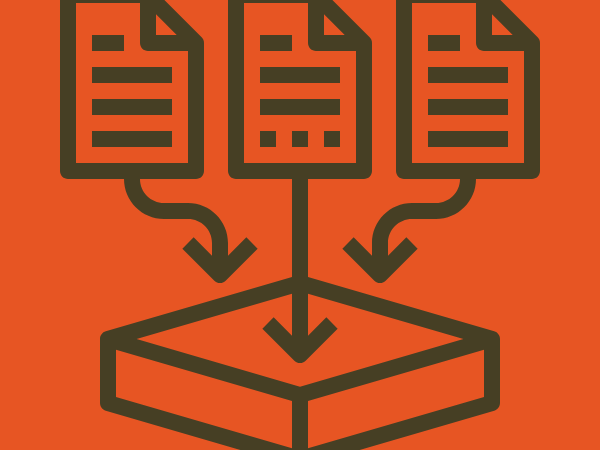How To Set a Home Page
In this video tutorial, the process of designating a specific page as the home page for a digital portfolio site is explained. By accessing the "Pages" section, users can easily select a desired page and designate it as the home page through a simple set of steps involving clicking on a gear icon and choosing the "Set as home page" option. This customization is crucial as it determines the initial impression viewers will have when accessing the portfolio site through its clean and professional URL, emphasizing the importance of making a favorable first impression.